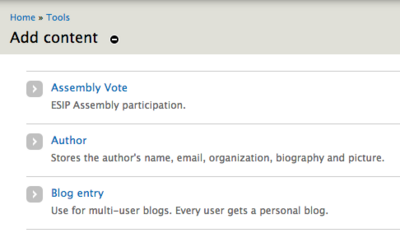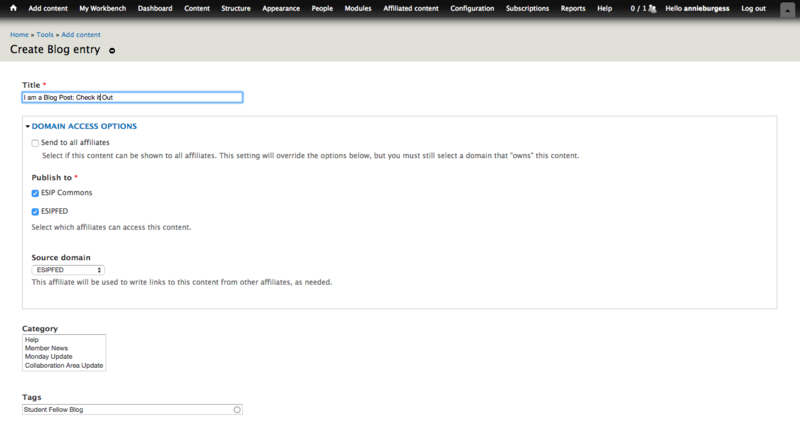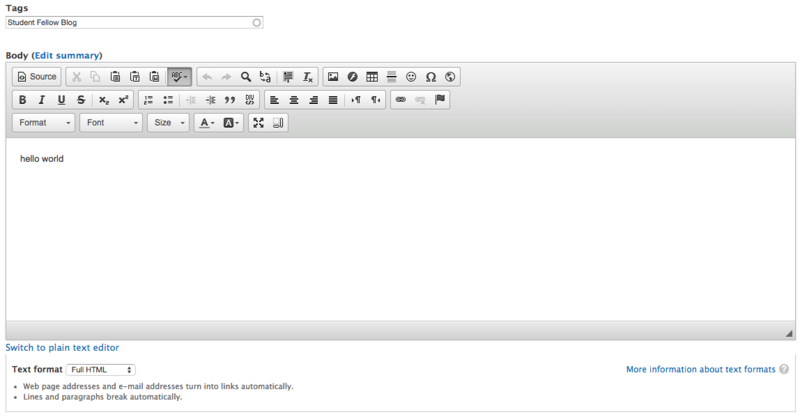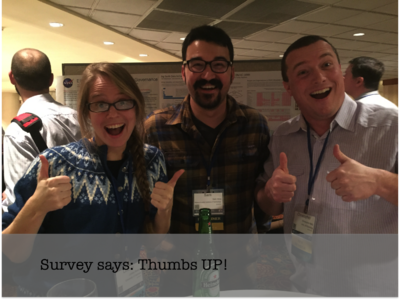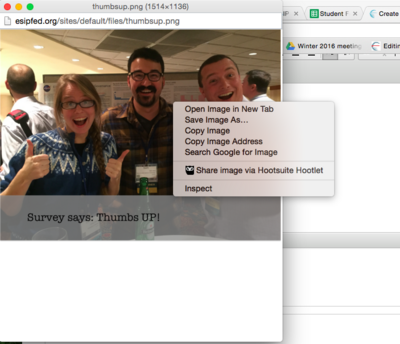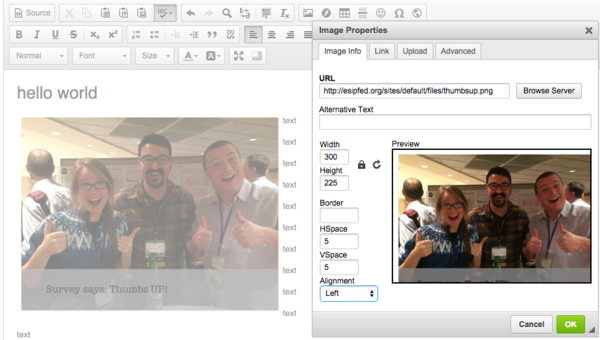HowTo: Student Fellow Blog Posts
From Earth Science Information Partners (ESIP)
Revision as of 16:49, January 14, 2016 by Annieburgess (talk | contribs)
Instructions for posting to the Commons
- Login to esipfed.org
- From the black bar at the top, select "Add content"
- Select "Blog entry"
- Add title
- Tag the post Student Fellow Blog
- Under Text Format select "Full HTML"
- Add your text.
- If you want to add images, see the next section. *Good images can make a post POP!*
- NOTE: Your post is not published yet.
- When you are ready, select "Publishing Options"
- Select the box "Published"
- This post is NOW published to the ESIP site and promoted to the front page.
Finish with social media tag line:
Drupal tips for images and text formatting (make it look good)
- Use your favorite photo editor to modify images - Drupal is not a great place to do your photo edits.
- Upload photos you want in your post.
- Select file under 'File information'
- Right click on image and select "Copy image address"
- Select the image icon
- Paste the image URL + select appropriate size