Communication and Information Exchange
From Earth Science Information Partners (ESIP)
Back to Collaboration Tools and Methods
First task is to set up the channels for communication and information exchange. Multiple channels of communication allow for more information to be shared and more people to be involved. Initial goal is to give people a place they can offer ideas/contributions
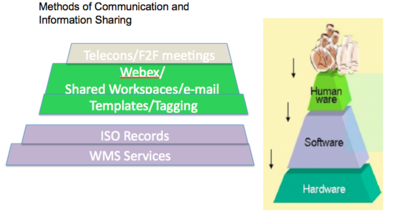
Tools/Methods
Meetings/Telecons/Video chat
- the ESIP AQ group meets every other week with telecon where people share ideas
- Telecon/web meeting – GEO Pilot used this method. allows displaying the workspace and facilitates the group learning how to use the space. Virtual Meetings
- Routine discussion may help aligning individual activities and lead to more intense collaborations.
- List-serv allows people to subscribe and have a 1-many conversation
- Announce meetings/telecons
- Announce projects that may be of interest to others.
- Arrange the room so that people are clustered nearer to the phone
- Show web cam a few more times.
One improvement that we have added is the ability to record and share artifacts in an open space. This allows for people not on the list-serv or telecons to also see the group activities and decide if they want to participate more actively.
Collaborative Workspace
- canvas to add additional related content and provide context
- Workspaces - 2008-01-05: Wiki Workspaces on Datafedwiki Workspace search on ESIP GEO AIP Workspaces
- Gives a place for capturing ideas, artifacts
- Telecon notes,
- Presentations
- Projects that the group has done
- pulls together the resources that the group has already created: papers, presentations, collaborative activities already occurring, discussion from e-mail to web
- e-mail discussions relevant to the group
- Identifies the people that are interested in participating
- Needs: a curator – someone that is willing to transfer material and encourage the group to use the space.
Templates/Tagging
Great thing about the workspace is it’s flexible. Downside is it’s flexible.
- To keep track of content:
- For different artifacts we have different templates
- Presentations,
- Datasets
- Tasks
- We use tags in these templates so that we can create lists automatically and reuse the lists in multiple places.
- For different artifacts we have different templates