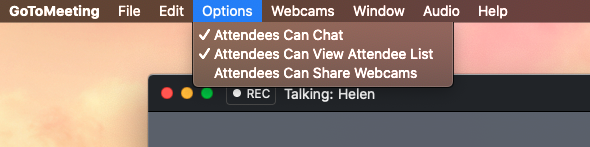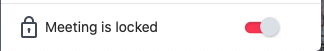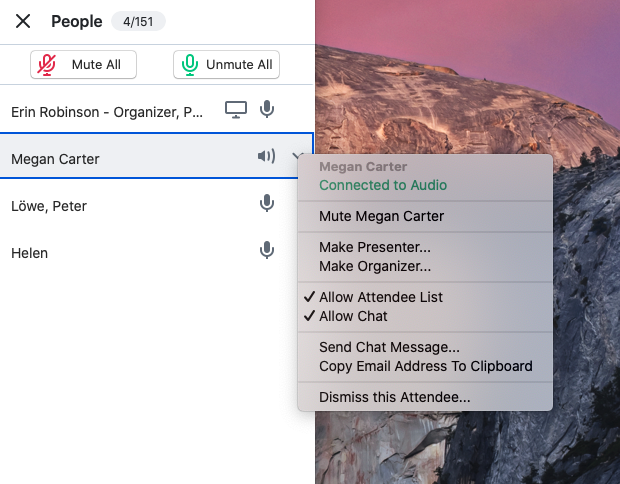Difference between revisions of "GoToMeeting Security"
From Earth Science Information Partners (ESIP)
(Created page with "Bad behavior is not tolerated at all on ESIP telecons or webinars. Our code of conduct and community guidelines as well as reporting mechanism can be found on our [https://www...") |
MeganCarter (talk | contribs) |
||
| (2 intermediate revisions by one other user not shown) | |||
| Line 3: | Line 3: | ||
== For Attendees == | == For Attendees == | ||
If you see something that is off or feel uncomfortable you can chat organizers only that there is a problem. Do not wait or assume someone else sees it. | If you see something that is off or feel uncomfortable you can chat organizers only that there is a problem. Do not wait or assume someone else sees it. | ||
| + | [[Image: ChatOrganizer.png]] | ||
== For Organizers == | == For Organizers == | ||
| − | + | * If there is someone you don't know, it is ok to ask for introductions | |
| − | + | * It is possible to not allow attendees to share video cameras, chat or see other attendees. To disable webcams, please be sure that a checkmark does not appears next to Attendees Can Share Webcams. Organizers can make that decision on a call by call basis. | |
| − | |||
| − | |||
| − | |||
| − | |||
| − | |||
[[Image: ParticipantVideo.png]] | [[Image: ParticipantVideo.png]] | ||
| + | * It is possible to lock your meeting so that attendees are put into a waiting room. One downside of the waiting room is that attendees are all let in at once. You could lock your meeting after all expected attendees have arrived. | ||
[[Image: LockMeeting.png]] | [[Image: LockMeeting.png]] | ||
| + | * If at any point someone is disruptive in the meeting, please dismiss. | ||
| + | [[Image: Dismiss.png]] | ||
Latest revision as of 08:13, April 23, 2020
Bad behavior is not tolerated at all on ESIP telecons or webinars. Our code of conduct and community guidelines as well as reporting mechanism can be found on our website. We want our community leaders and participants to be prepared and able to provide a safe space for everyone. This is something that we need to work together on.
For Attendees
If you see something that is off or feel uncomfortable you can chat organizers only that there is a problem. Do not wait or assume someone else sees it.

For Organizers
- If there is someone you don't know, it is ok to ask for introductions
- It is possible to not allow attendees to share video cameras, chat or see other attendees. To disable webcams, please be sure that a checkmark does not appears next to Attendees Can Share Webcams. Organizers can make that decision on a call by call basis.
- It is possible to lock your meeting so that attendees are put into a waiting room. One downside of the waiting room is that attendees are all let in at once. You could lock your meeting after all expected attendees have arrived.
- If at any point someone is disruptive in the meeting, please dismiss.