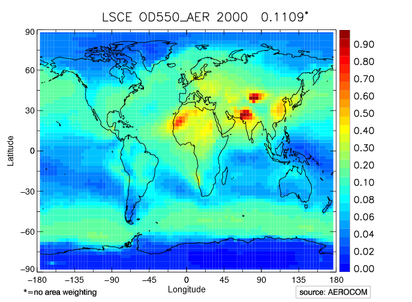AEROCOM-idltools
Description
Purpose
Rapid data analysis to perform
- Analysis of Model 2d fields
- Model vs. ground data comparisons
- Model vs. model comparisons
- Model vs. satellite data comparisons
The LSCE is using the tools to provide all the plots on the AEROCOM web interface at http://nansen.ipsl.jussieu.fr/AEROCOM/database.html
Features
- Read model data of 50+ models/experiments
- Daily, monthly, 3hrly data
- Calculate daily or monthly data, if necessary
- Do the same plots for several models at once
- Variables are fully configurable
- Filter data (e.g. location, height, land, sea, etc.)
- Read obs data (e.g. AERONET, EBAS, AEROCE, EMEP, EARLINET, etc.)
- Read satellite data (MISR, MODIS)
- Extract model data at ground station locations
- Plot model 2d fields
- Plot time series of model vs. ground data
- Plot model vs. model data at ground station locations
- Plot zonal means
- Scatter plots, Taylor plots, Histograms
- Calculation of Median model and write it to netCDF files
- Interpolate data to common grid
- Calculation of climatological obs data set
- Several statistics (Scores)
- Can be run as a batch job
- Distributed via svn repository
Requirements
Usually users will use the AEROCOM-idltools on the AEROCOM server LSCE internal machines asterixX and obelixX where it is also tested.
In principle the tools can be used on every unix machine that runs idl 7.1.1. (which is the first version to be able to read netCDF version 4 files) and has necessary resources (RAM and storage) to store the wanted model data. By rule of thumb the tools need ca. 1GB RAM for a model with an 1 by 1 degree grid.
There are also some rules for the format of the netcdf files. Basically the AEROCOM-tools are able to read the following formats:
- Original INCA model output
- Output formatted for the AEROCOM-project
Please send further questions regarding this to Michael Schulz or Jan Griesfeller
Getting the tools
On asterixX or obelixX you can download the repository with the command
svn checkout file:///home/aerocom0/AAATOOLS/SVN/aerocomIDL
This will create the subfolder aerocomIDL in the current folder.
Setting up idl to run the AEROCOM-idltools
There are some constraints regarding the idl configuration to run the AEROCOM-idltools. You have to make sure the the actual working directory is set to the directory of the tools (named aerocomIDL above). In addition the search path of idl has to be setup to include the aerocomIDL directory and all the subdirectories. Since there are several ways to achieve this, please consult the idl documentation how to do this.
In addition you are advised to copy the file aerocom_include.pro to ~/.idl/aerocom
and adjust the setting of the variable c_BaseDir to your needs. Inside of this directory you will then find the directory plots with the plots created by the AEROCOM-idltools.
Please note that the later described include files are included after the file ~/.idl/aerocom/aerocom_include.pro is included and may therefore alter some of the settings again.
Use the tools
Basically there are three ways to use the AEROCOM-idltools:
- Change the main program
- The most commonly changed settings will be the variables:
- c_Models
- c_ModelYears
- c_ModelDataType
- c_ModelVars
- c_ObsNetworkYear
- c_ObsNetworkDataType
- Please look at source code of aerocom_main.pro for examples and help with possible values.
- Use include files
- In general the AEROCOM-idltools are looking for an include file named
IDL_includetemp.pro. If it exists, it is included, if not, the settings from the main programaerocom_main.proare used. Usually one will useIDL_includetemp.proas a link to point to the 'real' include file. - Please note that due to limitations of idl you will see an error message, if the file
IDL_includetemp.prodoes not exist at compile time. The tools will run anyway.
- Batch usage
- For batch usage one has to define the environment variable
AEROCOMWORKDIRto the absolute path name of theaerocomIDLdirectory. The slash (/) at the end is mandantory. One can then use the scriptStartBatchParam.jobto start the AEROCOM-idltools with an include file as first parameter (e.g.StartBatchParam.job ./include/aerocom/OD550_2000_Aerocom.pro). This batch job can also be used for a batching system like qsub.
Update the tools
Since our group releases frequent updates of the AEROCOM-idltools it might be useful to update the tools from time to time. One can do that by running the command in the folder aerocomIDL:
svn update
HowTos
How to analyse the output of a recent INCA run
How to add variable to the tools
How to add observations network to the tools
Introduction to subversion (svn) usage
Most needed commands
- look for the latest updates
svn -u status - update all files
svn update - update a single file
svn update <file name> - write a change into the repository (commit)
svn commit <file name> - list differences between your local file and the repository
svn diff <file name>